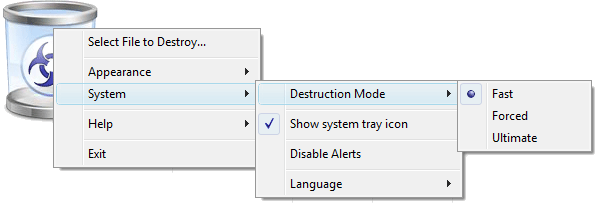
You can change some system settings.
You can define the destruction mode that will be used for elimination of your information.
Three modes are available:
| Fast | will fill the content of the file being destroyed with random data before the deletion. This mode will protect you against some software recovery tools. |
| Forced | 3 rounds of filling according to DoD 5220.22M standard. The algorithm used for this destruction is approved by the US Department of Defense. No software recovery tool can restore the destroyed information. Most of slow hardware recovery systems will also fail. Please notice that this method is slower than the Fast one. |
| Ultimate | 35 rounds of filling with data according to Guttman algorithm. The recovery of the destroyed information is impossible. This is really an ultimate but slow protection. |
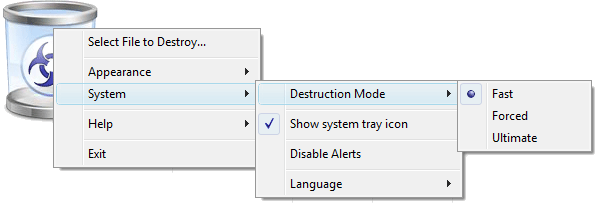
More information about shredding algorithms can be found in Appendix
To set the desired method of destruction please right-click on the Freeraser application icon or on the tray icon. Select “System" -> "Destruction Mode” and click on the desired method.
The “Show system tray icon” option allows you to show/hide Freeraser tray icon.
Right-click on the application or on the tray icon -> select System -> Show system tray icon
“Start with Windows” option will allow an automatic launching of the Freeraser when Windows starts. This option is not available if the Freeraser is running in “portable mode”, i.e. from a removable media.
Right-click on the application or on the tray icon -> select System -> Start with Windows
"Disable Alerts" option turns off the confirmation before the destruction of the item as well as other alerts. Freeraser will destroy data without notification.
"Language" option changes Interface Language.
If your copy of the Freeraser has some additional languages you may select interface language from the list.
Right-click Freeraser icon -> select System -> Language – select the language of your choice.
If your copy does not have any additional languages you are welcome to download language pack files from our Forum.
If your language is not presented in translations yet and you are willing to contribute – please visit our Forum for files and instructions.